In the ever-changing realm of home security, the push for more advanced surveillance setups is growing stronger. Homeowners are on a quest to enhance their security systems, and the combination of IP Network Video Recorders (NVR) with Power over Ethernet (PoE) switches is becoming a popular choice. This guide combines expert advice with practical insights from real-life examples, showcasing how this duo can significantly enhance the security of your home.
The Advantages of Using PoE Switches with IP Camera Systems
The standout feature of PoE switches is their dual role in transmitting both power and data through a single cable. This eliminates the need for separate power sources for each camera, or a traditional power box, presenting several benefits:
- Streamlined Installation: PoE technology allows for both data and power to run through one Ethernet cable, removing the clutter of extra wires and simplifying installation.
- Cost Efficiency: Pairing IP NVR with PoE switches can lead to savings by minimizing the need for additional power adapters and switches, thus cutting down on both equipment and installation costs.
- Easy Expansion: Thanks to the multiple channels supported by IP NVRs and PoE switches, adding more cameras to your system is hassle-free, offering the flexibility to expand as needed.
- Centralized Management: An integrated NVR system provides a convenient platform to oversee all your CCTV cameras, enhancing both visibility and control over your security setup.
Choosing the Right PoE Switch for Your IP NVR System
When looking for the perfect PoE switch to complement your IP security cameras, consider the following aspects:
- PoE Standard and Power Budget: Make sure the PoE switch adheres to the PoE standards (802.3af/at/bt) required by your cameras. It’s also crucial to assess the switch’s power budget to confirm it can handle the power needs of all your cameras without overloading.
- Number of Ports: Evaluate how many cameras you intend to connect and select a switch with enough ports to accommodate both current and future requirements.
- PoE Budget per Port: Verify the power output per port to ensure it meets the demands of each camera, especially if some require more power than others.
- Gigabit Ethernet Support: Choosing a PoE switch with Gigabit Ethernet ports is advisable for high-speed data transmission and reduced network latency.
- Management Features: Decide between a managed or unmanaged switch based on your network management needs. Managed switches offer advanced functionalities like VLAN support and remote management, while unmanaged switches are straightforward to configure.
- Reliability and Build Quality: Opt for a well-reputed brand and a switch constructed with durable components to guarantee long-term reliability, a crucial factor for uninterrupted surveillance.
- Budget Considerations: Balance your needs with your budget, aiming for a PoE switch that delivers the necessary features without overspending.
Where to Place Security Cameras System?
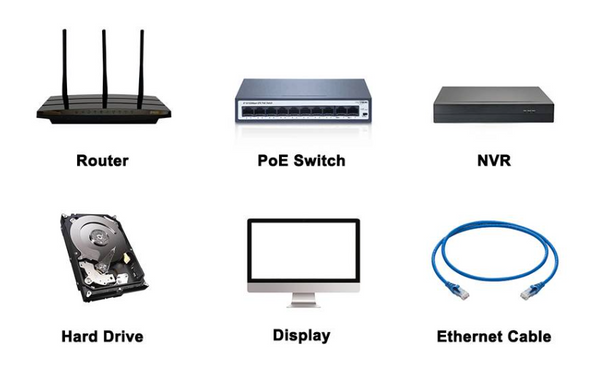
Setting up a security camera system involves gathering the right components to ensure a seamless, effective surveillance setup. Here’s a comprehensive list of essentials for a robust security camera system:
Security Camera System
- IP NVR (Network Video Recorder): Choose an NVR that fits your requirements, with sufficient channels and storage capacity to manage and store footage from all your cameras.
- POE Switch: Select a POE switch that can accommodate the number of cameras you plan to install, with enough power output for each.
- IP Cameras: Pick IP cameras that are compatible with your NVR and POE switch. Consider the specific areas you want to monitor and choose cameras that suit those environments.
- Network Cables: Have network cables ready, ensuring they are long enough to connect each camera to the POE switch, considering the layout and distance between cameras and the switch.
- Router: Your router should be able to support the connectivity requirements of your surveillance system, with ample bandwidth for uninterrupted data transmission.
- Hard Drive: Opt for a hard drive with enough storage to keep recorded footage. Factors like recording resolution and frame rate will influence the size you need.
- Display (Monitor): A high-resolution monitor will allow you to clearly view live and recorded footage. Make sure it’s compatible with your NVR.
- Mouse: A mouse, either wired or wireless, will be necessary for navigating the NVR’s user interface for various operations. Ensure it’s comfortable for extended use and compatible with your NVR.
Ideal Placement for Security Camera System Components
NVR Placement:
- Install the NVR in a secure, centrally located area that’s well-ventilated.
- Ensure easy access for maintenance and stable power and network connections.
POE Switch Placement:
- Position the POE switch close to the NVR to minimize cable runs.
- Place it in a well-ventilated space and ensure it’s connected to a reliable power source.
IP Cameras Installation:
- Mount IP cameras to monitor critical areas such as entrances, hallways, and perimeters.
- Install cameras at the right height and angle for clear coverage.
- Securely fix cameras to prevent tampering, and consider environmental conditions for outdoor cameras.
- Connect cameras to the POE switch with Ethernet cables, ensuring proper cable management.
Installing Your IP Camera System
When installing your IP camera system, careful consideration of camera placement and setup is paramount to achieving a comprehensive surveillance network. Here’s how to ensure your system provides optimal coverage and functionality:
Strategic Camera Placement
- Key Areas of Interest: Focus on covering entry points, hallways, and perimeters—areas where monitoring is critical. Identifying these zones ensures that no significant area is left unwatched.
- Optimal Height and Angle: Mount cameras at heights that provide a clear, unobstructed view of each area, while positioning them at angles that maximize coverage. The goal is to avoid blind spots and ensure clear visibility of activities without obstructions like direct sunlight or backlighting from windows.
- Secure Mounting: It’s crucial that cameras are installed securely to walls, ceilings, or other stable surfaces to prevent tampering, shifting, or vandalism. Use appropriate mounting hardware designed for your camera model and the surface it’s attached to, ensuring a firm, stable install.
- Environmental Considerations: For outdoor cameras, select models with weatherproof ratings suitable for your local climate conditions. Consider cameras with enhanced low-light capabilities or infrared (IR) night vision to maintain surveillance effectiveness during nighttime or in poorly lit areas.
Efficient Cable Management
- Ethernet Cable Connection: Each IP camera should be connected to the POE switch using high-quality Ethernet cables. This setup simplifies the installation by providing both power and data transmission over a single cable.
- Cable Management: Organize and secure cables neatly to prevent tripping hazards and protect them from wear and tear. Use cable ties, conduits, or clips to keep cables tidy and away from potential damage sources.
- Strain Relief: Ensure that cables are not stretched or pinched during installation. Provide enough slack at connection points to prevent tension, which could damage the cables or connectors over time.
Planning for System Reliability
-
- Comprehensive Coverage: The placement of your IP NVR, POE switch, and cameras should be strategically planned to ensure comprehensive surveillance coverage. Consider the entire layout of your property and position cameras to fill in surveillance gaps.
- Accessibility for Maintenance: Install components in locations where they can be easily accessed for maintenance, updates, or adjustments. While security is a priority, ensuring that you can quickly address any issues without significant disruption is also important.
- System Testing and Adjustment: After installation, thoroughly test the entire system to ensure every camera is operational and correctly positioned. View the footage from each camera to confirm that the areas of interest are well-covered and that the image quality meets your needs. Make adjustments as necessary to camera positions to optimize coverage and clarity.
Conclusion
Creating a DIY security camera system with an IP NVR and POE switch offers a streamlined, cost-effective, and scalable surveillance solution. This setup not only simplifies wiring but also provides an integrated way to manage and monitor your security system. By following the guidance and considerations outlined here, homeowners and businesses alike can confidently establish a comprehensive and reliable surveillance system tailored to their specific security needs.
Enhance Your Warehouse Protection with CCTV & Door Access Systems from First Solution Group
Elevate your warehouse’s security with cutting-edge IP camera systems from First Solution Group. Improve safety, increase operational efficiency, and ensure your workforce’s protection with our sophisticated, expandable solutions. Gain peace of mind and protect your valuable assets.
Connect with First Solution Group today to customize a security solution that perfectly aligns with your warehouse requirements. Ensure your future success now.
Craving Additional Information on CCTV?
Intelligent CCTV Surveillance
CCTV Installation Services
Various CCTV Camera Models