How to connect your CCTV Camera to your doorbell?

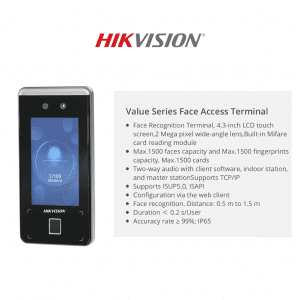
To connect your CCTV and doorbell, you will need to follow these steps:
- Make sure that your CCTV and doorbell are compatible with each other. Some doorbells and CCTV systems are designed to be used together, while others are not.
- Connect the CCTV system to your home’s Wi-Fi network. This will allow the doorbell and CCTV to communicate with each other.
- Install the doorbell according to the manufacturer’s instructions. This typically involves mounting the doorbell on the outside of your home and running a wire from the doorbell to the indoor chime.
- Connect the doorbell to the CCTV system. This will typically involve connecting the doorbell to the CCTV’s control panel or DVR using a wired or wireless connection.
- Configure the settings on your CCTV system to enable the doorbell integration. This will typically involve setting up notifications and alerts so that you can be notified when someone rings the doorbell.
Once you have completed these steps, your CCTV and doorbell should be connected and ready to use. You can then use the CCTV system to view live footage from the doorbell’s camera, and you can use the doorbell to trigger alerts and notifications on the CCTV system.
