What is Cloud Technology CCTV Camera?
Take advantage of offsite cloud storage to view, playback, download, and delete footage from your security cameras with less hassle and a lower cost.
Table of Contents
Toggle
The Ideal Security Camera Storage Solution
When it comes to enhancing the security of a house, workplace, or business site, cameras are among the most effective pieces of hardware. But storage is a problem that arises with cameras. In older systems, CCTV video is simply stored and managed on site using servers. However, more recent systems enable video to be saved off-site for better data protection and at a lower cost by connecting cameras to the cloud. Cloud storage server facilities are zealously guarded against theft, fire, flood, sabotage, and just about every other kind of harm you can imagine. That implies that no matter what happens to your facility, your security footage is likewise secure. Additionally, you can see your live and recorded video from any location and on any device thanks to current security camera software. Storage from security cameras stored in the cloud is adaptable, dependable, and suitable for both home and business applications.
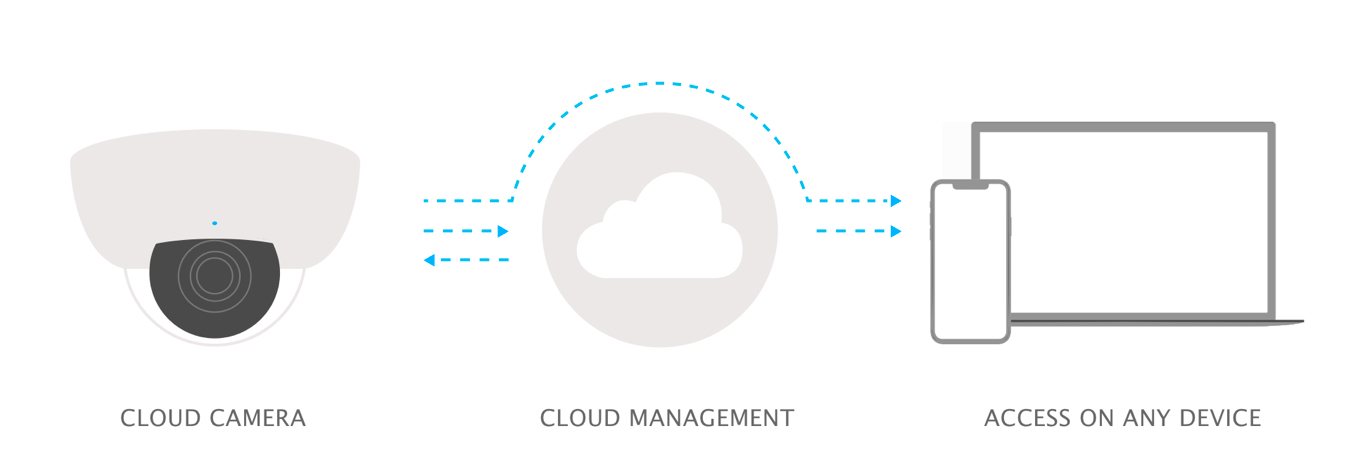
How Do Cloud Video Storage & Cloud Cameras Operate?
With cloud storage, video content is kept on distant servers and made practically available from any location with an internet connection. Cloud surveillance solutions, in contrast to CCTV systems, do not need technical setups (such as opening ports and firewalls) to allow remote accessibility, hence removing a substantial portion of the security risks related to conventional NVR- and DVR-backed video security systems.
Because of this, cloud camera solutions are often a better choice for businesses who need 24/7 remote access to video.
Key Characteristics of Cloud Video Storage
Easy remote access: With cloud storage, security personnel, company owners, and other authorized people may easily view film remotely using any smartphone or web browser. Since all data is kept in the cloud centrally, streamlining visibility across any number of sites is easy.
Flexible Storage: Organizations may expand their data storage capacity to match the needs of an expanding company by storing video content on the cloud. Teams can adapt to changing video retention requirements thanks to the scalability of cloud storage without having to change their infrastructure.
Simple Maintenance: Cloud video security systems are substantially simpler to maintain as compared to local video recorders and cloud storage. IT & Security experts may lower the amount of administrative overhead necessary to guarantee system operability by streamlining system setup and eliminating the requirement for supporting gear and equipment.
advantages of cloud-based video storage
Secure Security Footage: Compared to on-premises solutions, cloud storage security camera systems provide their own set of precautions. Cloud servers preserve surveillance video using measures like single sign-on, password security, and two-step verification rather than firewalls, which may be attacked.
Data retrieval: With cloud storage, all recorded and live video feeds from cameras are consolidated and available online. By consolidating video into one screen, this makes managing surveillance for security and IT professionals simpler and improves visibility across facilities.
Scalable: Cloud camera storage may be as large (or as little) as is required. The scale on offer is practically endless, however companies will normally give a specified amount of storage for a fixed monthly charge.
Hardware Compatibility: Since cloud storage is provided by several security suppliers, businesses have greater choice to choose cameras that best satisfy their unique security requirements. Cloud-based video security solutions offer less hardware requirements, whether they need high-res cameras to record HD footage or fisheye cameras to capture a broad field of view.
security-camera-video-storage
Issues with Cloud Video Storage
Unpredictable Coverage Gaps: For a cloud-based surveillance system to work, businesses require a robust and dependable internet connection. Cloud cameras become fully inoperative and unable to capture video in the case of a network interruption. As a consequence, cloud cameras are often seen as an unreliable option for companies that need round-the-clock surveillance.
Does Not Comply with Industry Specific Requirements: Some organizations may not be able to use cloud-based camera systems because some sectors are prohibited by video retention requirements from using cloud-based solutions without local storage. As a result, a totally cloud-based solution often violates several compliance and security laws.
Learning curve: Companies that are used to obtaining video from local recorders (such as NVRs and DVRs) have been using these technologies for years. New systems need large upfront time and resource commitments to replace outdated infrastructure. It could be necessary to onboard the whole crew before switching to a cloud camera solution.
High Bandwidth Consumption: A large quantity of bandwidth is used up since cloud cameras feed video continually. It is normal for a business to have severe delays or problems with internet speed when there are several cameras installed across a building.
High storage costs: Businesses with complex surveillance requirements and high-tech gear and camera systems that can capture high-resolution recordings should prepare to spend extra for cloud camera storage. The prices will increase as more room is required to store footage.
Retention laws: As more data is produced, corporations are also obligated to keep it on hand for longer periods of time. Requirements include everything, including the resolution, the placement of the camera, and the number of days the video must be kept. States’ laws varies from sector to sector, and highly regulated sectors like healthcare, insurance, and energy are recognized for enforcing stringent requirements and imposing severe fines for non-compliance.
Local video storage vs the cloud
Cost: On-site storage and cloud storage have distinct expenses involved. There are up-front hardware expenditures connected with local video storage since it needs on-premise recorders (such as network video recorders and digital video recorders). Although cloud camera systems don’t need this kind of hardware, cloud storage has a price. Organizations can fortunately pay for what they need thanks to a variety of alternatives that vary in price based on the quantity of storage space needed.
Setup: Because so many components are needed to run NVR camera systems, which store video locally, they are often large and difficult to maintain. There are typically only three parts that make up a cloud camera system, specifically ones that are compatible with wireless cloud cameras: a cloud camera, wiring to power the device, and a wireless router that connects the camera to the internet. Scalability of cloud video systems is considerably facilitated by this streamlined setup procedure.
Storage Capacity: CCTV solutions are constrained by the number of ports on a NVR or DVR due to the reliance on local recorders. Enterprise organizations most frequently use industrial PoE switches, which can accommodate 8 to 48 cameras. Cloud cameras can be set up without a recording device, so storage is only limited by the data capacity of the user’s cloud subscription.
Conclusions Regarding Cloud Video Storage
With the flexibility to support a growing business, cloud-based security cameras are a highly scalable solution that can be used in all kinds of enterprise-level businesses. That does not negate the fact that there are obstacles, expenses, and constraints.
Author

Jason is an expert in CCTV, door access, solar panels, and video intercom systems, with over 10 years of experience in the security industry. He graduated with a Mechanical Engineering degree. Jason offers tailored solutions and exceptional customer service, committed to ensuring the safety and security of clients' businesses and homes. When he's not working on security projects, he enjoys relaxing in his apartment, watching Netflix.
